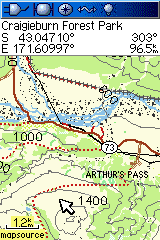Do I Need a Map Update to use Topo50 NZTM Maps?
No. The map coordinate system, or grid is handled by the GPS software.
If you have a reasonably modern GPS, then New Zealand Transverse Mercator (NZTM) coordinates will be one of the options that you can select. In the GPS Setup screens find the the "Position Format" setting and select "New Zealand TM" - the Map Datum should be automatically set to WGS-84.
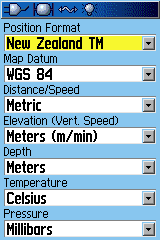
If you have an older GPS, then the first thing you should do is visit www.garmin.com to see if there is an update for your GPS, that supports NZTM. If not, there is probably a "User Grid" option in your GPS that you can use. Here are the settings:
Setting |
Value |
| Projection | Transverse Mercator |
| Longitude Origin | 173.0 degrees |
| Latitude Origin | 0.0 degrees |
| Scale | 0.9996 |
| False Easting | 1,600,000 |
| False Northing | 10,000,000 |
Some GPS units will not allow you to set a False Northing of 10,000,000 or greater - there are not enough digits. However, you can enter 9,999,999.9 as an approximation.
It's probably a good idea to check if the settings are working correctly.
- Select New Zealand Map Grid on the GPS Position Format page
- Pick one of your waypoints and write down the NZMG coordinates
- Change the Position Format to the User Grid setting
- Visit the coordinate converter at the LINZ website
- Use the converter to convert your NZMG coordinate to NZTM. Check the coordinates are that same as those that show on the GPS.
Finally, there's more detail about NZTM here.