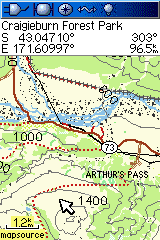Home
Asks for licence key every time it's run
There are two possible causes of MapToaster asking you to enter the licence key every time the program is run.
- When you enter the MapToaster licence key on a Windows XP, Vista, Windows 7 or later computer, you need to have Administrator rights. If you don't, MapToaster wont be able to save the key. Logon to your PC from the Administrator account and enter the licence key again. If this doesn't fix the problem, read on.
- If you are using Windows Vista or Windows 7 or later, look on the Windows Start menu for the MapToasterr icon. Right-click your mouse on the icon and select "Run As Administrator". When MapToaster starts, enter the licence key. The key should now be permanently saved.
- The third possibility is that your user account does not have sufficient privileges to read the MapToaster licence key from the Windows Registry. Use RegEdit to check that the Registry path, shown below, has "read" rights for your user account.
HKEY_LOCAL_MACHINE\SOFTWARE\IntegratedMapping\
MapToaster\TopoNZ-270